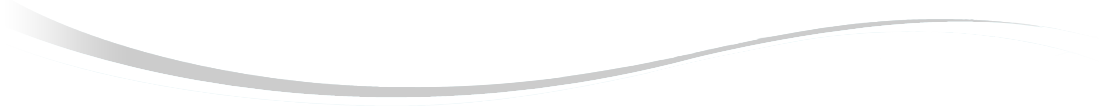PicoScope 7
향상된 성능 및 사용자 경험을 위한
차세대
PC 오실로스코프 소프트웨어
2024년에 보강된 PicoScope 7 내용입니다. 2025에도 계속됩니다.
Waveform buffer and navigator
PicoScope의 파형 버퍼를 사용하면 적합한 파형을 쉽게 찾을 수 있습니다. 파형에서 결함을 발견해도 캡처를 제때 멈추지 못하는 경우가 너무 많습니다. 파형이 덮어씌워져 완전히 사라지는 것입니다. PicoScope 7은 최대 40,000개의 파형을 저장할 수 있으므로 과도 이벤트 누락에 대해 걱정할 필요가 없습니다.
대용량 데이터세트 검색을 지원하기 위해 PicoScope 7 파형 버퍼는 마스크와 측정값을 사용하여 통과 신호 또는 실패 신호를 필터링할 수 있도록 합니다. 양호한 신호를 찾아 마스크를 생성한 다음, 파형 버퍼를 사용하여 실패 신호만 강조 표시합니다. 측정값을 사용하여 통과 또는 실패 한계를 설정하고 이를 사용하여 파형 버퍼를 필터링하여 필터링 옵션의 유연성을 높일 수 있습니다.
시리얼 디코더 및 DeepMeasure와 같은 고급 도구는 전체 파형 버퍼에서 데이터 패킷과 이벤트를 분석합니다. 이러한 기능들이 결합되어 PicoScope는 시중에서 가장 강력한 디버깅 도구 중 하나로 자리매김합니다.
Read more about the waveform buffer.
Resolution enhancement in PicoScope 7
해상도 향상을 통해 높은 줌 레벨에서도 낮은 레벨의 신호를 선명하게 표시할 수 있습니다.
|
PicoScope의 분해능 향상 기능은 오실로스코프의 샘플링 속도에 비해 대역폭이 상대적으로 낮은 신호에 적합합니다. 이동 평균 필터를 사용하면 분해능 향상을 통해 최대 4비트의 추가 분해능을 얻을 수 있습니다. 분해능 향상 기능은 FlexRes(일부 PicoScope 모델에서 사용 가능) 또는 파형 평균화(반복 신호 기반)와는 별개입니다. 하지만 분해능 향상 기능은 하드웨어와 무관하며 단일 신호에도 사용할 수 있습니다. 분해능이 높을수록 양자화 노이즈로 인한 해상도 저하 없이 큰 DC 또는 저주파 신호의 작은 AC 노이즈와 리플을 확인하고 측정할 수 있습니다. 또는 PicoScope에 내장된 고역 통과 또는 저역 통과 필터를 사용하여 노이즈를 숨기고 기본 신호를 드러낼 수도 있습니다.
Read more about resolution enhancement. |
 |
직렬 버스 디코딩 및 프로토콜 분석
여러 프로토콜 디코딩 및 표시
여러 프로토콜을 동시에 디코딩할 수 있으며, 사용 가능한 채널 수만 제한됩니다. CAN, LIN, FlexRay를 동시에 확인해야 하는 경우가 있을까요? 고해상도 컴퓨터 모니터는 여러 신호를 동시에 표시하는 데 이상적이며, 아무리 복잡한 애플리케이션이라도 문제없이 처리합니다.
데이터를 간편하게 시각화하세요
디코딩된 데이터는 16진수, 2진수, 10진수 또는 ASCII 형식으로 볼 수 있습니다. 디코딩된 데이터는 파형 바로 아래, 같은 시간 축에 그래프 형식으로 표시되어 쉽게 읽을 수 있습니다. 오류 프레임은 빨간색으로 강조 표시되어 빠르게 식별할 수 있으므로 노이즈 또는 신호 무결성 문제 조사 속도가 향상됩니다. 테이블 형식으로 세부 정보 분석
|
사람이 읽을 수 있는 디코딩을 위한 링크 파일 가져오기
숫자 문자열을 사람이 읽을 수 있는 텍스트와 상호 참조하는 링크 파일을 생성하세요. PicoScope 소프트웨어는 편집할 템플릿을 생성하거나 기존 링크 파일을 가져오는 데 도움을 줍니다.
PicoScope의 대역폭은 선택한 직렬 프로토콜의 신호를 캡처할 수 있을 만큼 충분히 높아야 합니다.
Read more about Serial Decoders. |
지속성 모드
 |
Learn more about persistence modes. |
DeepMeasure™ - One waveform, millions of measurements
빠른 검증을 위해 파형 매개변수를 자동으로 측정합니다.DeepMeasure는 최대 1억 개의 샘플과 최대 100만 개의 사이클을 사용합니다. 화면에 표시되는 하나의 사이클만 측정하는 것이 아닙니다. 하나의 트리거에서 하나의 패킷만 측정하는 것도 아닙니다. DeepMeasure는 각 파형 수집에서 모든 사이클의 결과를 포착합니다. 중요한 것에 집중하세요
중요한 것에 집중하세요DeepMeasure는 최대 100만 개의 사이클에 대해 수직 및 수평 모두에서 중요한 파형 파라미터를 자동으로 측정합니다. 사이클과 버퍼에 번호가 매겨져 있어 방대한 파형 버퍼에서 특정 신호를 빠르게 검색할 수 있습니다. 모든 것을 추적하세요 모든 것을 추적하세요DeepMeasure는 사이클 시간, 주파수, 고/저 펄스 폭, 듀티 사이클, 상승/하강 시간을 기록합니다. 또한 최대/최소 전압, 언더슈트, 오버슈트, 피크-피크 전압을 추적합니다. 이처럼 방대한 데이터를 통해 이상 징후를 신속하게 파악할 수 있습니다. 모든 사이클에는 번호가 매겨지고 타임스탬프가 표시됩니다. 자세히 보기표에서 사이클을 선택하면 오실로스코프 뷰가 해당 파형을 강조 표시하고 확대/축소합니다. 파형 위에 마우스를 올리면 해당 사이클의 주요 파라미터가 오버레이로 표시됩니다. 빠른 표시DeepMeasure는 Pico 오실로스코프의 딥 메모리를 활용합니다. 실행 중에는 성능 유지를 위해 실시간으로 업데이트되는 파형 수가 제한됩니다. 모든 사이클이 캡처되었으며, 수집이 중지되면 처리됩니다.
Read more about DeepMeasure.
|
사용자 정의가 가능하고 강력한 수학 채널
|
PicoScope는 컴퓨터의 강력한 하드웨어를 활용하여 상세한 수학 함수 라이브러리를 제공합니다. A+B 연산이나 반전 연산 외에도 PicoScope에서 제공하는 수학 함수에는 삼각법, 지수, 로그, 적분, 미분 함수는 물론, 역률, 파고율, AC 및 DC 면적과 같은 다양한 전력 측정 기능도 포함되어 있습니다. 고역 통과 또는 저역 통과(또는 대역 통과 및 대역 저지) 필터를 사용하여 신호를 처리하거나 신호 간 위상차와 지연을 그래프로 표시하면 수학 채널의 강력한 기능을 확인할 수 있습니다.
수학 채널의 출력을 AWG 출력에 복사할 수 있습니다. 생성할 출력을 수학적으로 정의한 다음 파형을 AWG에 복사하세요.
수학 채널을 기준 파형에 복사하여 나중에 저장할 수도 있습니다.
Learn more about math channels.
|
|
Automated measurements in PicoScope 7
간편한 설정, 강력한 기능
측정 패널은 평균, 평균값, 최대값, 최소값, 표준 편차, 파형 개수 등의 통계도 계산합니다. 측정값은 전체 파형, 화면 눈금자 사이 또는 단일 사이클 단위로 계산하도록 설정할 수 있습니다. 오실로스코프가 알아서 처리해 드립니다. PicoScope의 측정 기능과 동작을 결합하여 테스트 및 검증을 자동화하고 효율성을 극대화하세요.
|
|
합격/불합격 한계 및 로깅
모든 측정값에 합격/불합격 한계를 지정할 수 있습니다. 소프트웨어는 매개변수가 설정된 한계를 초과할 경우 시각적으로 표시하고, 합격 또는 불합격한 파형의 총 개수를 추적합니다. 불합격 발생 시 즉시 분석을 위한 알림을 받거나, 나중에 분석할 수 있도록 파형을 디스크에 저장하는 등의 작업을 수행할 수 있습니다. 또한, 이러한 한계는 파형 버퍼의 필터로 활용하여 PicoScope 버퍼에 저장된 수천 개의 샘플 중에서 관심 있는 샘플을 빠르게 식별할 수 있습니다.
더 자세한 정보를 얻으려면 로깅을 활성화하고 시간 경과에 따른 측정값을 .csv 파일에 기록하십시오. 생성된 로그는 번인 테스트 또는 열 드리프트 평가와 같이 시간 경과에 따른 회로 또는 시스템 성능 특성 분석에 이상적입니다. 또한, 공급 전압 변화와 같은 외부 변수에 대한 기능 검증에도 유용합니다.
Learn more about automated measurements in PicoScope
|
 |
 |
스펙트럼 모드에서도 사용 가능한 마스크
마스크는 시간 영역 측정에만 사용되는 것이 아닙니다. 스펙트럼 모드에서도 사용할 수 있습니다. 스펙트럼 마스크는 간헐적인 간섭을 포착하거나 설계가 노이즈 요구 사항을 충족하는지 검증하는 데 이상적인 도구입니다.
마스크 한계 테스트에 대한 자세한 내용은 여기를 참조하십시오. |
자동화를 위한 액션 정의
|
액션을 통해 PicoScope는 테스트 및 자동화 측면에서 더욱 심층적인 기능을 제공합니다. SDK를 사용하면 완전히 사용자 정의 가능한 환경을 구축할 수 있지만, 액션은 설정 및 사용자 정의가 간편합니다.
PicoScope는 이벤트 발생 시 특정 액션을 실행할 수 있습니다. 버퍼가 가득 차거나, 마스크가 실패하거나, 측정값이 통과하거나, 심지어 모든 캡처 후와 같이 다양한 이벤트가 액션을 트리거할 수 있습니다.
특히 고급 트리거를 설정하여 드물게 발생하는 이벤트만 캡처하도록 구성한 경우 유용합니다. 이벤트는 간단한 비프음 재생부터 AWG 트리거, 직렬 디코딩 데이터 저장, 외부 코드 실행에 이르기까지 다양한 액션 중 하나를 트리거할 수 있습니다.
액션은 다른 PicoScope 기능과 결합하여 강력한 기능을 제공합니다. 예를 들어, 정상적인 신호를 기록하고 이를 사용하여 마스크를 정의할 수 있습니다. 그런 다음 사양을 충족하지 않는 파형을 타임스탬프와 함께 디스크에 자동으로 저장하는 액션을 정의할 수 있습니다.
액션에 대해 자세히 알아보세요. |
 |
참조 파형
|
PicoScope 7에서는 저장된 파형을 실시간 파형과 함께 표시할 수 있으며, 필요에 따라 지연, 크기 조정 또는 오프셋을 쉽게 적용할 수 있습니다.
참조 파형은 특히 생산 테스트에서 유용하며, 정상 신호를 가져와 비교할 수 있습니다. 제품 설계 단계에서도 마찬가지로 유용하게 사용할 수 있으며, 수학 채널에서 참조 파형을 생성하여 실제 측정 데이터와 비교할 이상적인 신호를 만들 수 있습니다.
참조 파형은 가져오기 및 내보내기도 가능합니다.
한 국가에서 측정한 신호를 지구 반대편에서 생성된 참조 파형과 비교할 수 있으며, 모든 사람이 동일한 기준에서 비교한다는 것을 확신할 수 있습니다.
참조 파형에 대해 자세히 알아보세요. |
 |
유연한 디스플레이
PicoScope 7의 맞춤형 디스플레이로 모든 시나리오와 모든 엔지니어의 요구 사항을 충족하세요.
여러 개의 눈금자를 사용하여 해상도를 극대화하세요
화면의 신호들이 서로 겹치지 않도록 세로 배율을 조정해야 했던 경험이 얼마나 자주 있으셨나요? 문제는 확대/축소를 하면 오실로스코프의 측정 범위가 변경된다는 것입니다. 필요 이상으로 넓은 범위를 사용하면 신호를 측정하는 데 사용되는 유효 비트 수가 줄어들어 해상도가 떨어지고 양자화 노이즈가 증가합니다. PicoScope를 사용하면 원하는 만큼 여러 개의 눈금자를 추가할 수 있습니다. 각 파형을 별도의 뷰포트에 배치하여 모든 신호에 최적의 입력 범위를 사용할 수 있습니다. 심지어 동일한 파형을 여러 뷰포트에 각각 다른 확대/축소 수준과 다른 신호와의 다양한 조합으로 표시할 수도 있습니다. 전체 신호는 물론 세부적인 부분까지 확인하고, 다른 신호와의 시간 상관 관계를 분석하며, 화면 해상도를 희생할 필요가 없습니다.
다크 모드
설정 파일에 색상 모드와 레이아웃을 저장해 두세요. 작업 전환 시 매우 편리합니다. 회로의 다른 부분을 볼 때마다 매번 뷰를 재배열하는 데 시간을 낭비하지 마세요. 설정 파일을 쉽게 저장하고 불러올 수 있으며, 다른 사람과 공유할 수도 있습니다.
|
|
PicoScope 7의 향상된 디스플레이에 대해 자세히 알아보세요.
|
이 정도면 충분하신가요? 직접 사용해 보세요!
|
 |
PicoSDK로 나만의 앱을 개발하세요
|
기존 SCPI 기반 원격 제어보다 훨씬 유연한 PicoSDK는 오실로스코프의 모든 기능을 활용할 수 있도록 해줍니다. 크로스 플랫폼
PicoSDK를 사용하면 PicoScope용 맞춤형 애플리케이션을 직접 개발할 수 있습니다. Windows, macOS, Linux용 드라이버를 사용할 수 있으며, Pico GitHub 페이지에는 LabVIEW, MATLAB, C, Python 등 다양한 언어와 소프트웨어 패키지로 작성된 풍부한 예제가 있습니다. C 기반 DLL
제한적인 SCPI 명령 세트 대신 PicoSDK를 사용하면 오실로스코프 드라이버와 직접 통신할 수 있습니다. 오실로스코프의 모든 하드웨어를 자유롭게 제어할 수 있습니다. Pico의 C 기반 DLL은 처리량을 극대화합니다. 스트리밍 모드에서는 300ms/s 이상의 데이터 전송이 가능하며(PC 사양 및 오실로스코프 설정에 따라 다름), 오실로스코프 캡처 메모리의 제약을 받지 않습니다. 또는 블록 모드를 사용하여 원하는 샘플링 속도로 캡처하고 버퍼가 가득 차면 데이터를 전송할 수 있습니다. 언제든 도움을 드릴 준비가 되어 있습니다.
자세한 내용은 문서에서 확인하실 수 있으며, 프로그래밍 가이드도 다운로드 가능합니다. 추가적인 아이디어나 도움이 필요하시면 PicoScope 포럼에서 다른 사용자들과 소통하거나, PicoSDK를 활용하여 개발된 타사 앱들을 살펴보시거나, Pico 기술 지원팀에 무료로 문의하세요. 더 알아보기
PicoSDK에 대한 자세한 정보는 여기에서 확인하세요. |
|
PicoLog 6 소프트웨어 및 PicoLog 클라우드
 |
PicoLog Cloud로 어디서든 데이터에 액세스하세요!
PicoLog Cloud는 모든 PicoLog 사용자를 위한 무료 기능입니다. 모든 Pico 오실로스코프 및 데이터 로거와 호환됩니다. PicoLog Cloud가 설치된 컴퓨터에서 실시간 또는 저장된 데이터를 확인하거나, 웹 브라우저를 사용하여 스마트폰, 태블릿 등 모든 기기에서 데이터에 액세스할 수 있습니다. 또한 URL을 공유하여 캡처된 데이터를 다른 사람과 공유할 수 있습니다. PicoLog Cloud는 네트워크 연결 여부와 관계없이 지속적으로 데이터를 캡처하며, 안전하고 안정적입니다. 네트워크 설정을 변경할 필요 없이 간편하게 설치할 수 있습니다.
PicoLog Cloud와 간편한 API를 결합하여 클라우드 데이터를 애플리케이션으로 실시간 스트리밍하세요. PicoLog Cloud의 데이터 캡처 기간은 최대 30일로 제한되지만, API를 사용하여 데이터를 로컬 데이터베이스로 전송할 수 있습니다.
PicoLog Cloud에 대해 자세히 알아보세요. |
30 May 2023
Category: General
고성능 오실로스코프, RF 및 데이터 수집 장비의 선두 제조업체인 Pico Technology는 차세대 소프트웨어인 PicoScope 7의 출시를 발표하게 된 것을 자랑스럽게 생각합니다.
시장을 선도하는 PicoScope 6 소프트웨어의 성공을 바탕으로 PicoScope 7은 최신 PC 및 디스플레이 기술을 활용하도록 재작성되었습니다.
PicoScope 7은 테스트 및 측정 요구 사항에 맞는 정확하고 신뢰할 수 있으며 사용하기 쉬운 도구를 찾는 엔지니어와 기술자에게 이상적인 선택이 되도록 다양한 향상된 기능을 자랑합니다.
PicoScope 7은 Windows, Linux 및 Mac 운영 체제에서 사용할 수 있습니다.
보급형 2000 시리즈에서 고성능 6000E 시리즈에 이르는 현재의 모든 PicoScope 모델과 10년 이상 된 레거시 PicoScope 모델이 지원됩니다.
이 소프트웨어는 모든 PicoScope 사용자에게 무료로 제공됩니다.
PicoScope 7은 워크플로를 간소화하고 생산성을 높이는 다음과 같은 다양한 직관적인 도구를 제공합니다.
- 시간 및 주파수 영역 모두에서 딥 메모리 캡처를 시각화하는 포괄적인 보기입니다.
- 보다 인터랙티브하고 몰입감 있는 경험을 위한 터치스크린 지원.
- 이상 징후와 결함을 쉽게 캡처하는 고급 트리거.
- 일반적인 파형 매개변수에 대한 자동 측정.
- 최신 I3C 및 CAN XL 표준을 포함한 30개 이상의 직렬 프로토콜 디코더(무료).
- 마스크 실패, 트리거 등에 대한 이벤트 중심 조치.
- 트리거된 획득마다 최대 백만 주기의 파형 매개변수 분석을 위한 획기적인 DeepMeasure™ 기능.
- 필터, 삼각법, 지수, 로그, 통계, 적분 및 도함수를 포함한 고급 수학 채널.
- 과거 피크, 평균 또는 필터링된 파형과 실시간 비교를 위한 파형 수학.
Pico Technology의 제품 관리자인 Trevor Smith는 PicoScope 7 출시에 대한 흥분을 다음과 같이 말했습니다.
"PicoScope 7은 보다 직관적이고 능률적인 사용자 경험과 함께 고객이 신뢰하는 정밀도와 안정성을 제공합니다. 차세대 PicoScope 실시간 오실로스코프 솔루션의 기반으로서 PicoScope 7은 기술 발전을 통해 계속 진화할 것입니다."
그는 개발 프로젝트를 되돌아보며 다음과 같이 덧붙였습니다. “PicoScope 7은 여기 Pico Technology의 재능 있는 엔지니어 그룹이 제공한 다년간의 프로젝트였습니다. 가장 중요한 것은 프로젝트의 앞서 해보기 베타 단계를 통해 소프트웨어 사용자로부터 엄청난 양의 건설적인 피드백을 수집하고 조치를 취했다는 것입니다. 우리는 모든 사용자의 제안에 감사하며 그들이 요청한 UI로 보상하게 되어 기쁩니다.”
-------------------------------------------------------------------------------------------------------------------------------------------
피코스코프 7 시작하기 학습 Video
PicoScope 7의 혁신적인 기능을 상세히 확인하고 경험하려면
지금 https://www.picotech.com/PS7 을 방문 하십시오.
대학교 전기공학 학부에서 PicoScope 7 시작하기
PicoSDK Makes Custom Applications Easy